In this article i will tell how to fix No components retrieved this org does not have source tracking error which we get while deploying or retrieving components in VSCode. Have a look at the screenshot below for the error.
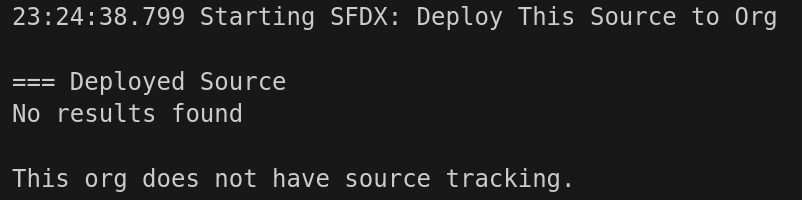
A lot of developers around the globe are getting this error for the past few days and it is happening because of the latest update of VScode. You have to turn off one setting in vscode and this error will be gone.
Follow below steps to fix it.
- Open VS Code Settings.
- Search for salesforcedx-vscode-core.experimental: source tracking.
- Uncheck above setting.
- Restart VS code and the error will be gone.
Do watch below youtube video for reference.
I hope this article help you fix No components retrieved this org does not have source tracking error. If your error is resolved then share the article link with others.
Reference: Salesforce CLI not working, not able to retrieve files to the VS code
Learn how to use one css file in multiple LWC components.
Want to get Started with LWC then check out this course.
